How to change Murena account recovery email?
-
Login to your account at Murena.io.
-
Click on your profile image located at the upper right corner.
-
Click on
Settingsin the dropdown menu.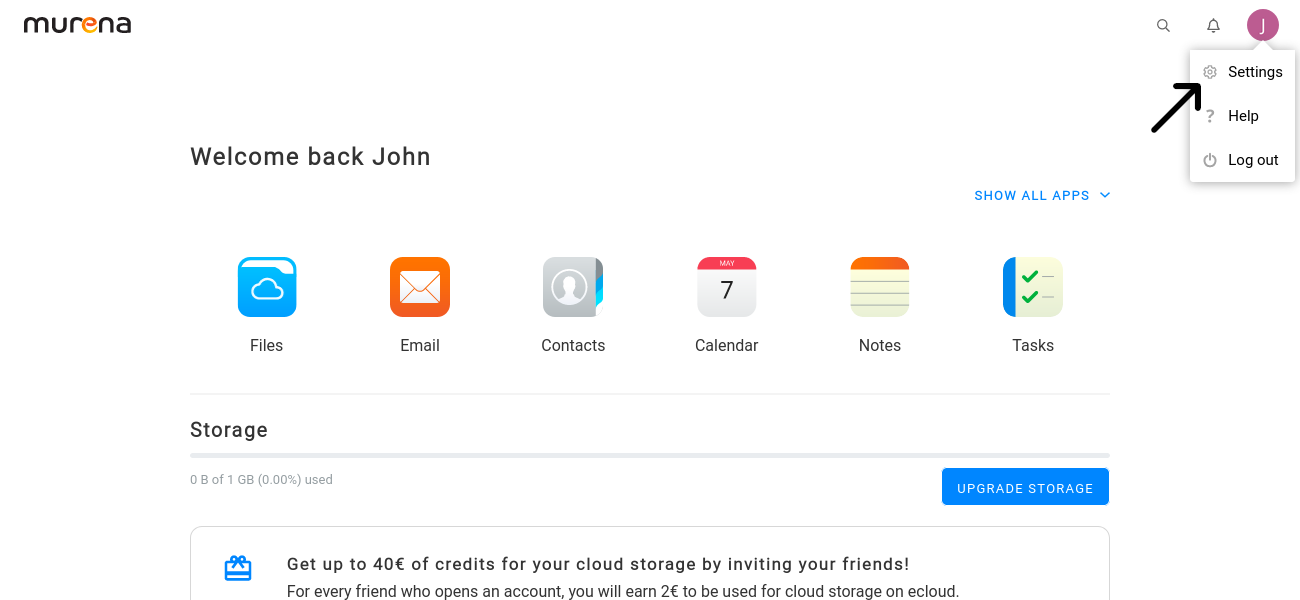
-
Go to the
Securitytab using the menu on the left.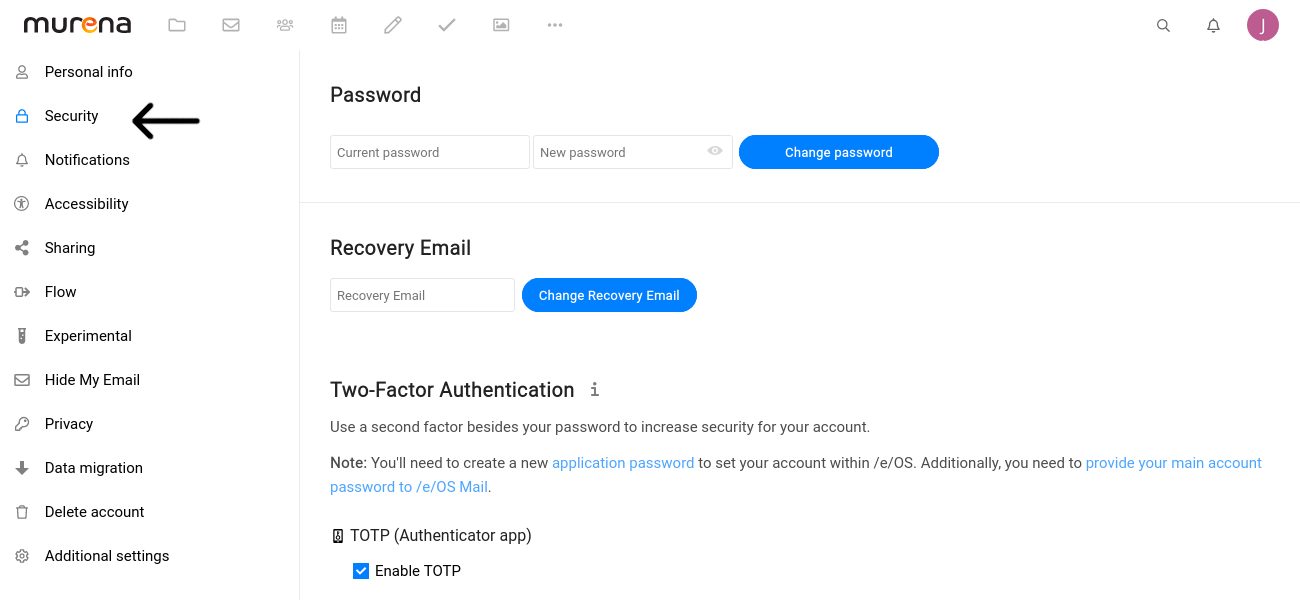
-
Enter an email address of your choice in the Recovery Email section and click
Change recovery email.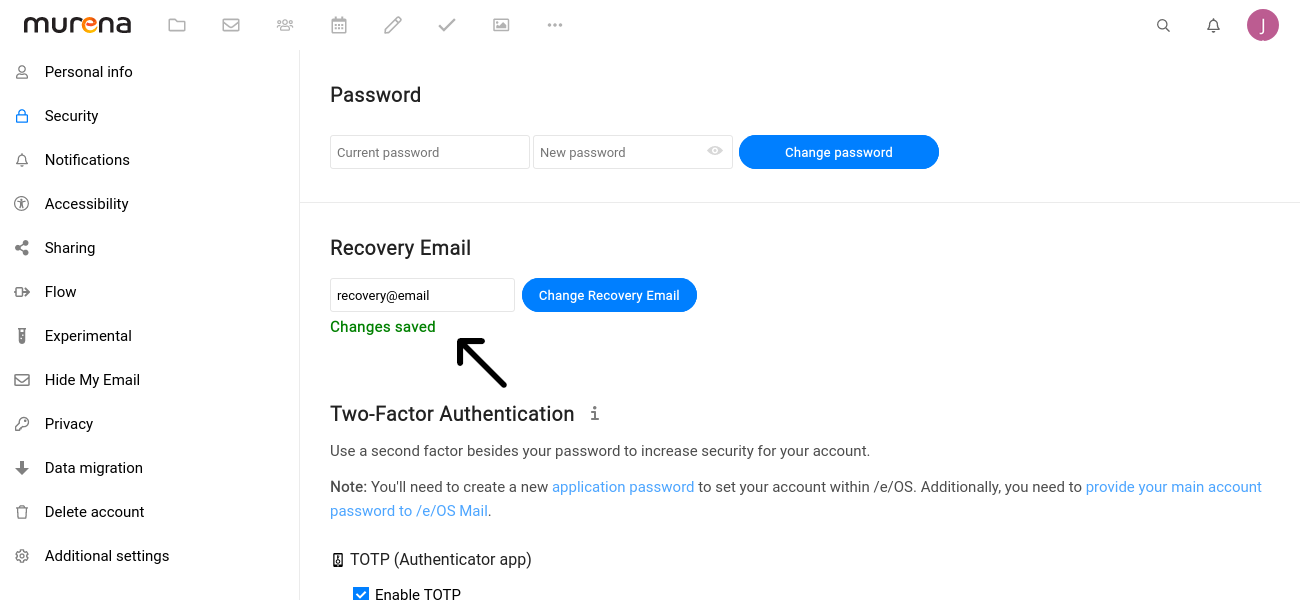
Congratulations, the email address you entered will be used for account recovery.
