Easy Installer beta for Windows
Prerequisite
You must have drivers for your phone already installed
Installation steps for Windows OS
Download
To download the Easy-installer beta exe for windows click here
- Save it to a folder on your Hard Drive
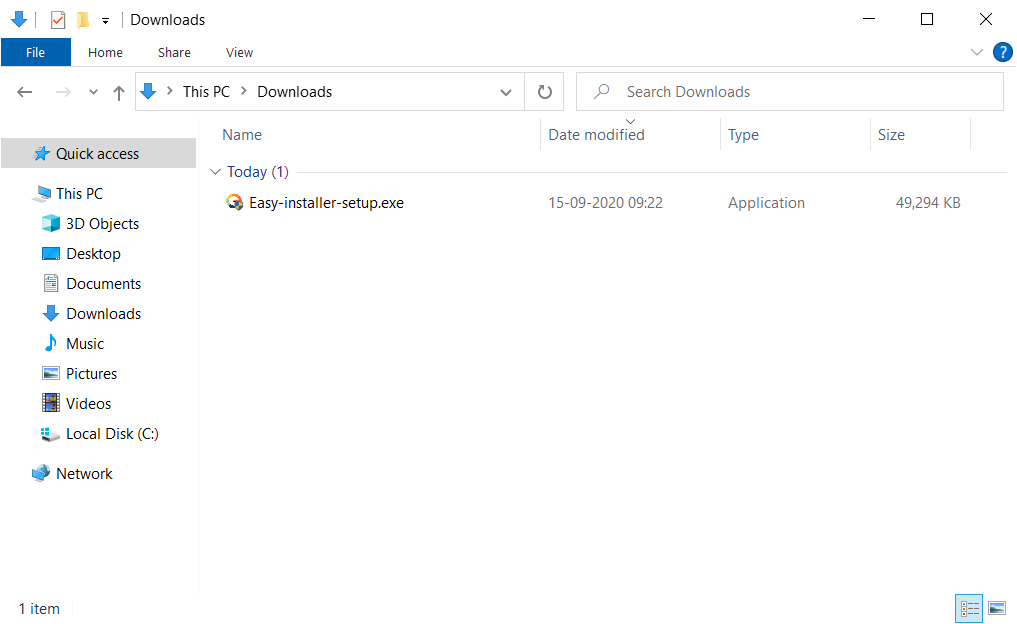
- Verify the sha256sum
Execute
- You can execute the downloaded executable file by double clicking on the .exe
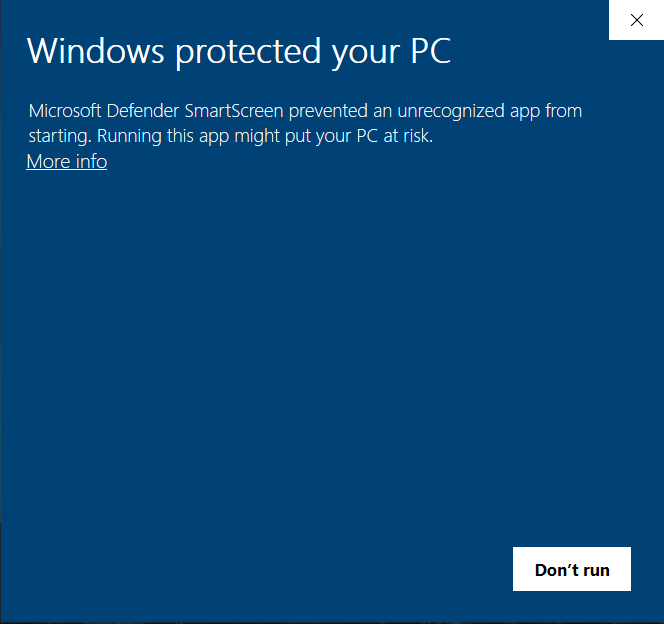
Click on More Info
The popup will now look like this
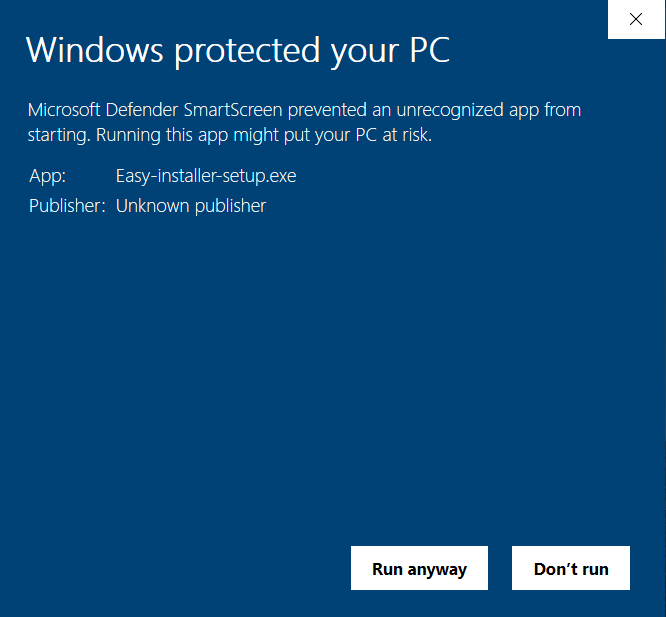
Click on Run anyway
On some computer you may get this pop up
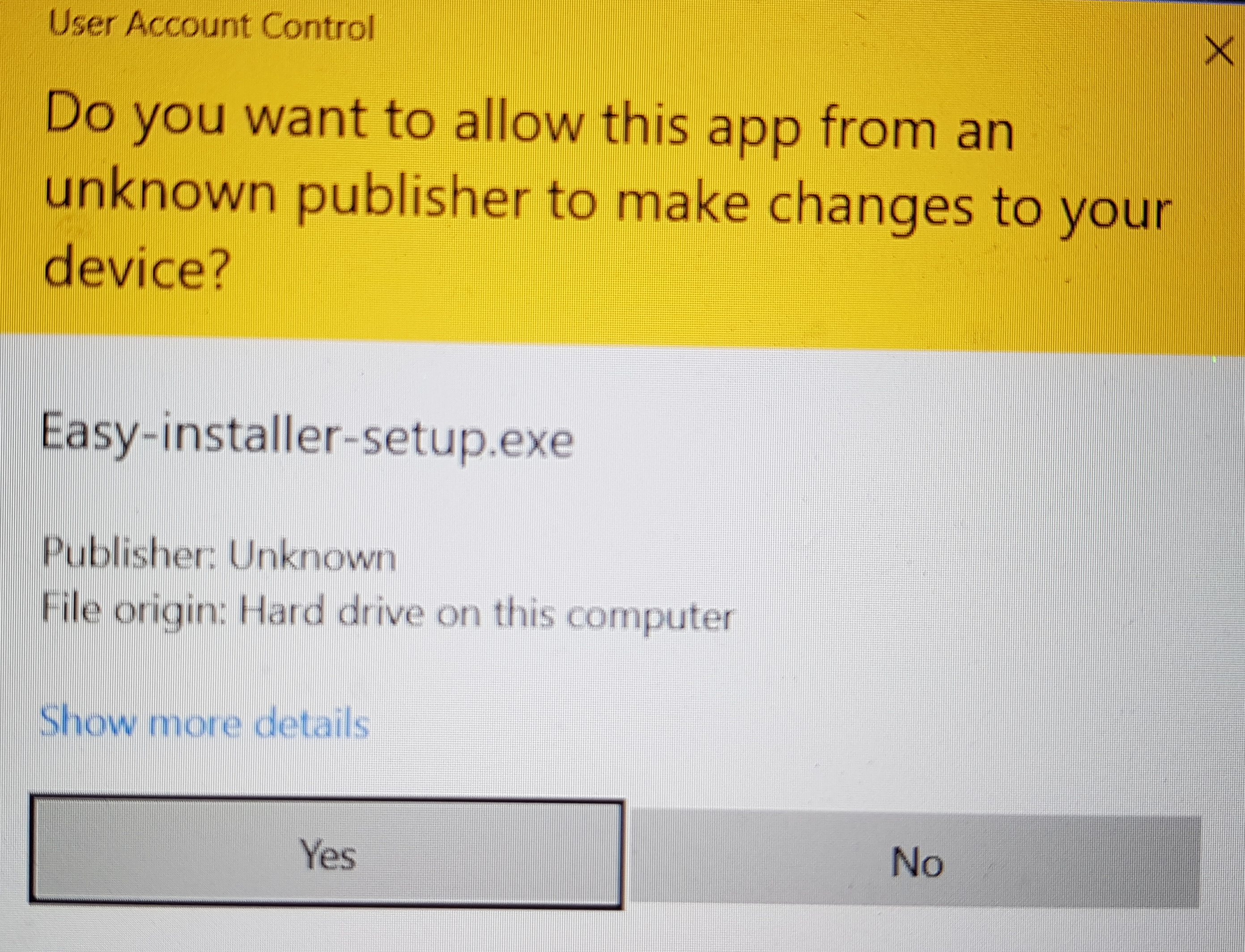
Click Yes
This would start the installation program and display a welcome screen like this

Read and Agree to the License agreement
- Read the license agreement and click
I Agreeif you accept the conditions for installation.
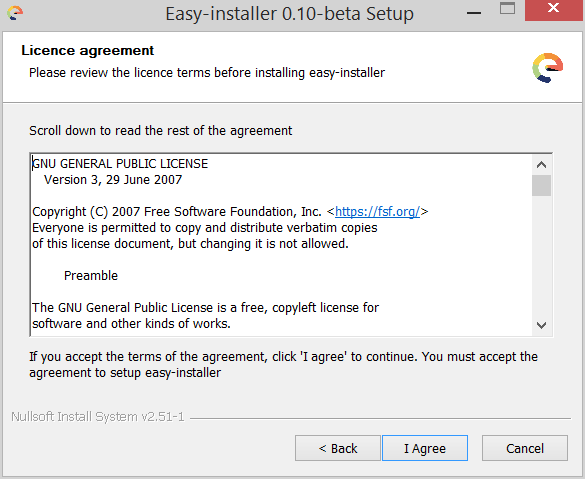
Choose a folder
- Choose where you want to install the application.
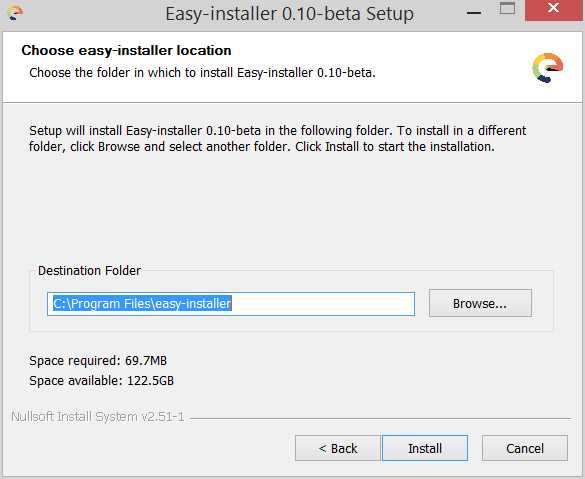
By default on windows it will create a folder called easy-installer under you C drive program files.
- You can select the default and click
Installor choose a different folder
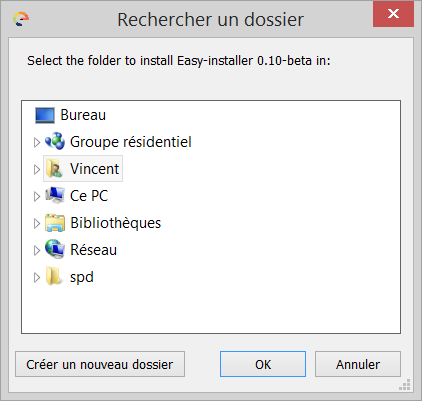
Start the Installation
-
You should see an image like this while the installation runs. It should take a few minutes to complete the installation.
-
Do not switch off the PC or interrupt the installation process.
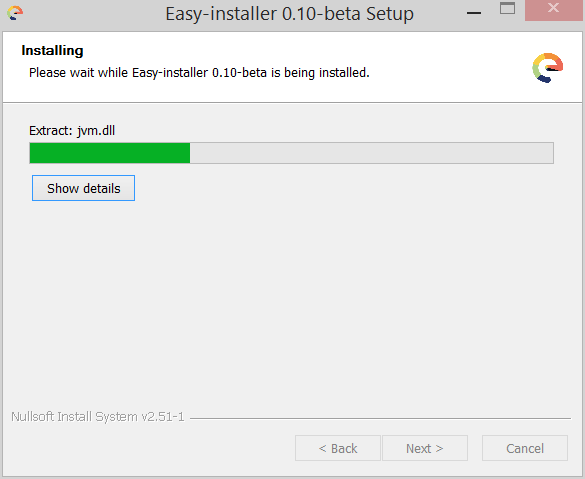
Installation complete
- Once the installation is complete you will see a screen like this
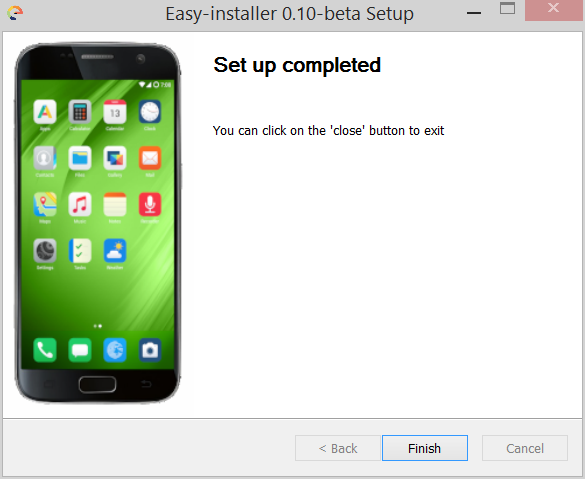
Where to find the Easy-Installer program
- You can find the Easy-Installer in your home menu list
![]()
- Click on it to open and try out our Easy Installer !!
Troubleshooting
-
If you have an anti-virus on your windows PC in some cases it could block the Easy-Installer from working. In such a scenario you may have to manually allow Easy-Installer through the Anti-virus settings
-
When flashing a Samsung device, you may see this popup. Click on
Yes
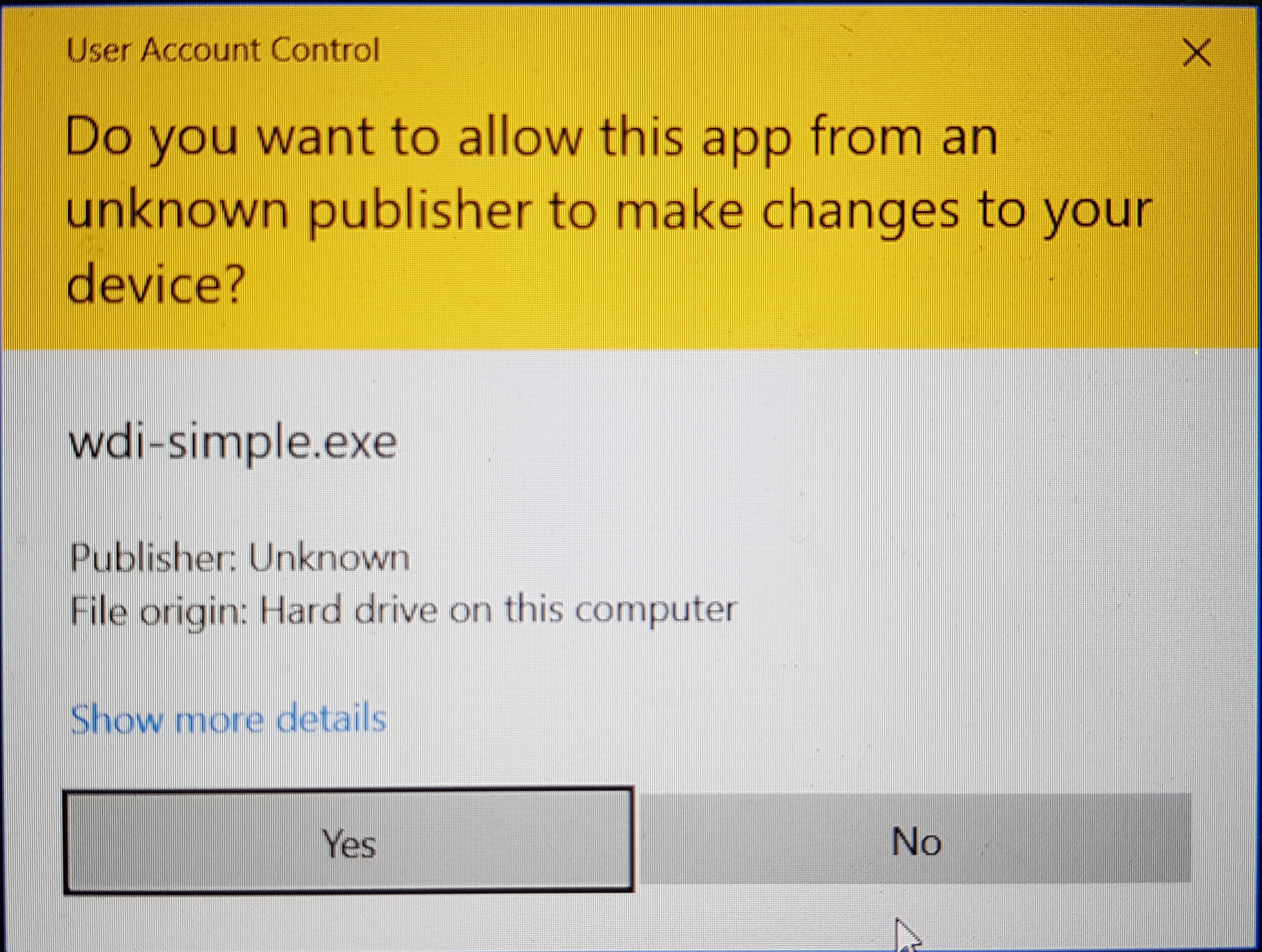
wdi-simple is a driver installation tool. The source code is available at libwdi project
